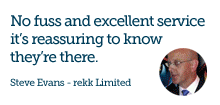Christmas Email Spam - What to watch out for
A Christmas present you really don't want
With Christmas only being a month away many of you will have already been busy buying those must have toys and the obligatory socks. But for those of us less organised we'll still be hunting online in a desperate bid to get them bought and delivered before the big day.
It's this time of year that the online crooks ramp up their campaigns to infect your systems, try and steal your money or render your computers unusable. Truly making a nightmare before, during and after Christmas!

As we've reported previously, email is still one of the most popular ways cyber thieves infect computers, tablets and phones.
Online Christmas shopping, although fantastically convenient, also increases the risk of becoming a victim of cyber crime. You will be ordering more, possibly from online stores you wouldn't normally order from and along with this you'll be receiving more email in the form of order confirmations and delivery notifications.
Slow down and double check your email
Sometimes legitimate emails get caught in your spam and fake emails get through to your main inbox. Be very cautious of links in emails and only click them if you are 100% sure you can trust it. Common fake and dangerous emails often spoof major brands such as Amazon, eBay, PayPal, Royal Mail, DHL and Barclays to name a few. Be extra careful with any type of payment or delivery emails.
Follow our tips to help make this a Christmas to remember and not one you want to forget.
- When ordering online look for the green padlock in the address bar.
- Have I ordered anything from this store? Ask yourself why am I getting this email?
- Does the email have any spelling or grammar errors? If it does it's more likely to be fake.
- Do I really need to click that link? Go back to the site directly without clicking a link in the email and find the official contact methods.
- Be wary of actions that you are being asked to carry out in a short or limited time.
- Keep your systems and anti-virus/spam/malware software up-to-date and keep backing up. You are backing up your systems and data, right...right?
Read our other article with more cyber security tips.