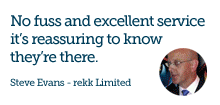Latest Microsoft Email Scam and what you should do
Malicious email still very much alive
We see spam and dangerous email everyday (nearly all of ours is caught and quarantined thanks to our email security), and it's good to be prepared for any that sneak through.

Many high risk emails prey on you having to take immediate action. Either offering an amazing deal or asking you to take some form of action to protect against a compromised account.
The latest one to present itself is one disguised as an official Microsoft email:
Microsoft Office 365
Dear Recruitment,Finally, we have identified issues with different phishing scam emails and alerts coming through our users, we therefore recommend you to reconfirm your ownership. Do not ignore this message because your account will be suspended.
In order to fix the issue, please confirm the ownership of this email address by following the link below within 72 hours .
Secure your account here (This is the hyperlink to a malicious website, document or phishing trap.)
Note: Please perform the activation within 72 hours as the link above is only valid during this time period.
This message was sent from the email address which is not monitored. Do not reply to this message.
Privacy | legal notices
Microsoft Office
One Microsoft Way
Redmond, WA
98052-6399 USA
A phishing scam email disguised as a Microsoft email requesting a password change because of a phishing scam!
Ask yourself these questions before doing anything.
- Why have I received this?
- Was it addressed to the right person
- Does it read well? Are the sentences structured well and does it make sense?
- Is it asking for actions to de done immediately?
If you doubt about any of the above then:
- Do not click any links
- Do not forward the email to colleagues
- Query it with you Managed IT Support company
- Delete it
If you have clicked any links be sure to inform your IT support provider straight away so they can investigate and make sure you haven't been compromised.
More information about recognising suspicious email can be found here.