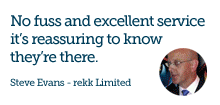What's new in Lotus Notes Traveler 8.5.2.x
With the Introduction of Lotus Notes Traveler 8.5.2.x there were a lot of new enhancements and features.
The mains features were Android and Apple iPad support, meeting invitations on Apple devices without having to edit xml and ini files, and user managed security, plus the addition of extra supported Operating systems.
New Supported Operating systems were introduced with this release:
- SUSE Linux Enterprise 10.2 32-bit and 64-bit
- SUSE Linux Enterprise 11 32-bit and 64-bit
- Red Hat Enterprise Linux 5 32-bit and 64-bit
Apple Devices
Apple iPad support
Lotus Notes Traveler support for the Apple iPad was introduced with this version, the install and support is virtually identical to the iPhone and iPod Touch.
Security policy enforcement for Apple devices
Apple devices have built-in capabilities and support for a variety of security features. These include the ability to specify rules for creating a device password, prohibit the use of the camera on the device and specify a password expiration period.
System Administrators can compose/create device security policies and enforce them on all connecting Apple devices. In addition the administration interface security setting have been redesigned to allow separate security settings for each supported device type e.g. Windows Mobile, Nokia, Apple and Android.
Support for meeting invitations on Apple devices
With lotus Traveler 8.5.2 comes the ability for users to be able to respond to meeting invitations including accept, tentatively accept, or decline meetings notices right from their Apple device. The additional support for users to be able to create meetings on the device with attendees, reschedule, update or cancel meetings is also included in this version.
Android Devices
Android device support
Mobile devices using the Android OS version 2.01 to 2.x are supported in Lotus Notes Traveler version 8.5.2.1 and above. Mobile devices using the Android OS version 3.0 are supported by Lotus Notes Traveler 8.5.2.2 and future releases.
Android device support for Domino encrypted mail (8.5.2.2)
Domino encrypted mail can be viewed on an Android device as of Lotus Notes Traveler 8.5.2.2 and future releases.
Windows Mobile & Nokia S60 Devices
Corporate name look up for Windows Mobile and Nokia S60 devices
A new application now allows you to search for users within your corporate domino directory and display their information such as phone numbers and email addresses. After the application finds a specified user, you can then send them an email, call their phone number, or save their details to your local contacts. You can also search your corporate domino directory while composing a new email including the addition of recipients directly to your mail message address fields.
Scheduled synchronisation for Windows Mobile and Nokia S60 devices
Windows Mobile and Nokia S60 devices can now define a sync schedule for peak and off-peak times. From the device, open the Lotus Notes Traveler client and access the settings to create a user specific custom schedule.
NOTE - Setting the Mobile device to use a connection mode other than Always Connected will preserves battery life. The added capability to adjust the schedule for different times of day and during the week allows you to improve battery life further and even reduce email on weekends!
Automatic client updates for Windows Mobile and Nokia S60 devices
A new installer application called the Lotus Mobile Installer now helps you install the Lotus Notes Traveler client software. It can also be reconfigured to check with the server for updates to the client software. If any updates are detected, device users will be prompted to download and install the latest updates.
Data roaming
Windows Mobile and Nokia S60 devices can now detect if your device is roaming on a data network. You have the option to set a new preference to enable automatic synchronisation while data roaming, by default this setting is disabled.
If this setting is set to disabled and Lotus Notes Traveler detects that the mobile device is roaming, the client will disconnect from the Lotus Traveler server and discontinue any predefined sync schedule. Manual synchronisation is still allowed, but you be prompted to confirm the request. Once the mobile device is out of the data roaming status, synchronisation and schedules will resume normally.
Support for Windows Mobile 6.5 mobile devices
Windows Mobile 6.5 devices are now supported with this version of Lotus Notes Traveler.
NOTE - The Lotus Notes Traveler client for Windows Mobile 5 devices is no longer included in the Lotus Notes Traveler client. The Lotus Notes Traveler server version 8.5.2 will still support all previous releases of Lotus Notes Traveler clients. This includes those running on Windows Mobile 5, however new features are no longer being added to that code level. The Lotus Notes Traveler client for Windows Mobile 5 can still be obtained through Lotus Notes Traveler version 8.5.1.
HTTP or HTTPS push for Windows Mobile and Nokia S60 devices
All communication between Lotus Notes Traveler server and devices is performed over a HTTP or HTTPS channel.
Lotus Notes Traveler clients running on Windows Mobile or Nokia S60 devices no longer use the separate TCPIP port 8642 for push messages. The Lotus Notes Traveler server will continue to support any older clients (version 8.5.1 and older) which still use the TCPIP port 8642.
However, if all mobile devices are at the current/later OS levels this feature will remove the need to open an additional TCPIP port in your firewalls.
User-managed security
Users can now remotely wipe or lock their own devices from the servers Lotus Notes Traveler webpage, without the help of an administrator. They can also clear their own actions. e.g. they can cancel a wipe request and re-enable server access for a device that was previously locked.
Improved server diagnostics
A server console command called status has been added in this version. The status command will make a series of checks on the Lotus Notes Traveler server and determine if it is operating normally before reporting the output to the administrator.
Additionally, the logging has been improved so that protocol logging can now be enabled for individual users. The old SyncML logging command has been removed. Protocol logs are now enabled whenever the FINEST logger setting is turned on. Also, protocol logs now wrap after reaching a certain size limit.